| Question: | How do I make EvilLyrics work with Winamp 2 and 5? | | Answer: | Since build 133 of EvilLyrü:����Winamp 2 and 5����2�How do I make EvilLyrics work with Winamp 2 and 5?�marek�©�¸� than standard title formatting and offers you to set it to one fitting EvilLyrics. You can though still set it manually the way you like it and it can be still usable for EvilLyrics if you follow some rules. Read on.
If you changed title formatting, EvilLyrics may experiecne problems when searching for lyrics. To make EvilLyrics work with Winamp your title formatting have to be set to "artist - title". You can include also other ID3 tags, but these must be put into brackets - {}, () or [].
Here's are simple instructions on how to set your title formatting back to fit EvilLyrics.
1. Open Winamp's Preferences window:
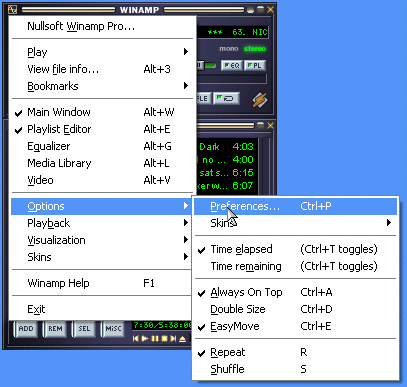
2. Go to input plugins
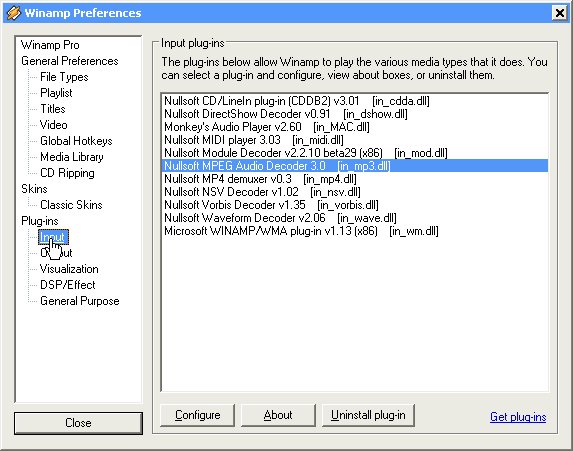
3. Select NullSoft MPEG Audio decoder
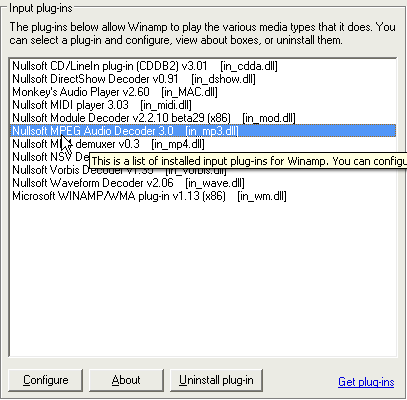
4. Set formatting strings according to the following screenshot
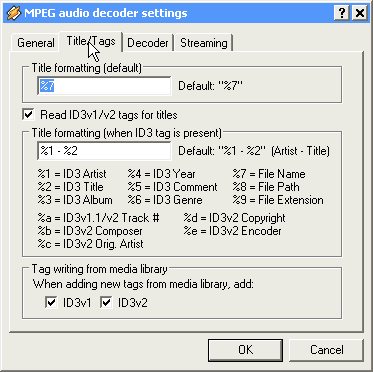
You can add also other fields but it is recommended to put them after artist and title and enclose them by brackets. For example:
If it still doesnt work ...
5. If Winamp still shows song info in playlist in other format than 'Artist - Song' and you're sure your songs are tagged properly, maybe you have Advanced Title Formatting turned on. This is possible since version 5 of Winamp.
Go to Winamp Preferences, Title section (a) and either uncheck Advanced Title Formatting (b) or set it (c) to proper format - the one which shows only Artist - Song information (it can show also other tags but they have to be enclosed in brackets)
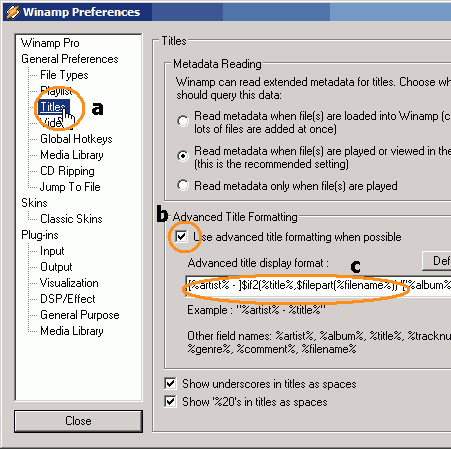
For example we use this one (shows Artist - Song and also Album in square brackets)
| {bbc_code}: | [%artist% - ]$if2(%title%,$filepart(%filename%)) '['%album%']' |
|
| | last updated 12.08.2004 | |